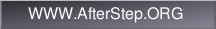|
|
|
AfterStep 2.0 comes with many changes and improvements over the previous 1.8* series of AfterStep, yet everything you've come to expect and love in AfterStep is still there.
Some of the new features and improvements are:
AfterStep 2.0beta1:
- New high performance and high quality image handling engine.
- Support for TrueType fonts.
- Text antialiasing.
- Support for UTF-8, UNICODE and numerous locales.
- XML image scripting.
- Improved Window hints handling supporting new Extended WM specs.
- Rewritten and consolidated GUI rendering engine with support for shaped windows and complex layouts.
- Better theme support.
- More background image types with support for scaling, shaped images, alpha-blending, and other blending algorithms.
- More powerfull pattern matching algorithm in database.
- Shaped titlebars and frame decorations.
- More options to frame decorations.
- Arbitrary layout of the titlebar buttons.
- Built in screenshot command :).
- Designer quality colorschemes.
- Configuration reading-writing library, allowing for easier implementation of GUI control panel.
- Menus are treated as regular windows, allowing for moving, resizing, shading, iconification of menus.
- Used options from submenus could optionally be displayed in parent menus for faster menu selection.
- Thumbnail icons could be shown in menus.
- WinList menu shows application icons.
- Shaped Pager and WinList.
- 2D WinList with more flexible layout options.
- Pager's desks could be shaded.
- Wharf allows labels in buttons.
- Numerous layout options in Wharf.
- Wharf performs checks for application availability.
- Additional options in database settings for comprehensive windows configurations.
- AvoidCover is able to move other windows away as they move/resize themselves.
- Optional snapping to edges while moving/resizing windows.
- Proper window switching (alt-tabbing).
- Powerfull initial window placement policies using window boxes.
- Tiled and cascaded initial window placement.
- Shaped balloons.
- Self diagnostic code allowing to properly report segfaults in AfterStep, and gracefully recover from most failures.
AfterStep 2.0beta2:
- Added CursorFore and CursorBack settings to look to adjust color of the mouse cursor
- Cursor settings now must be in look and not in feel.
- Improved algorithm behind saving desktop state and restoring it on startup.
To enable it add the following line to autoexec :
Function "WorkspaceState"
- new <color domain="ascs" name="name" argb="color_value"/> tag to ASImage XML.
Could be used to define color aliases at the beginning of the xml script.
AfterStep 2.0beta3:
- Added WinTabs module - to swallow windows with Class matching specified
pattern and arrange them in single window using tabs.
AfterStep 2.0beta4:
- Reverted cursor settings back to feel file.
- Used ascompose as new Banner module
- Added to ascompose ability to process files tag by tag, allowing for animation.
- Added to look config animation settings for root background:
[DontAnimateBackground0|1]
[CoverAnimationSteps ]
[CoverAnimationType]
AfterStep 2.0beta5:
- Improved image storage memory manager cutting down memory usage by 90%
- Focusable Wharf buttons.
- Outlined text.
- WinList menu can be sorted in alpha order.
- New centralized XML based documentation system.
- Faster desktop switching using background image caching
|
 |
|
|
|