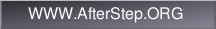|
|
|

Latest Version 1.0.1 was released on August 1, 2007
Status
aterm is deprecated and in a maintenance mode only; there will be no further updates. Use rxvt-unicode instead.
Synopsis
aterm is designed to provide pleasing visual effects, while performing such a mundane function as terminal
emulation under X. It is largely based on rxvt
code. Several points set it apart from other similar applications :
- fast pseudo-transparency, that does not consume any additional resources.
- optional off-focus fading of text - when aterm looses focus its contents is dimmed.
- NeXT-ish scrollbar
- integration with AfterStep window manager, allowing for aterm looks to be determined by AfterStep theme,
and allowing aterm do things like semitransparent gradiented background, JPEG, PNG and other images used as background,
and more.
Note that AfterStep integration works only with AfterStep version 2.00.01 or later.
Support for background images requires either AfterStep integration, or at least libAfterImage v.1.07 or later installed.
Downloading
CVS access
cvs -d :pserver:anonymous@cvs.aftercode.net:/home/cvsroot co aterm1
Usage
Here is blue tinted transparent term, using efficient transparency :
aterm -tr -tint blue -fg yellow -bg black
Here is the same but with off-focus fading :
aterm -tr -tint blue -fg yellow -bg black -fade 50
Here is the shaded transparent aterm :
aterm -tr -sh 50
If you have AfterStep 2.0.1 or later installed - aterm should be able to detect it and
integrate into AfterStep. That allows you to setup MyStyle structures in AfterStep look,
making aterm automagically use them upon startup. For example default MyStyle creates semitransparent gradient
in aterm's background :
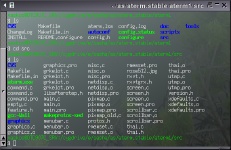
MyStyle "*aterm"
ForeColor InactiveText2
BackColor Inactive2
BackGradient 6 Inactive2Light alpha(50,Inactive2Dark)
~MyStyle
Starting aterm without parameters will cause it to use that MyStyle.
You can also override it with -mystyle parameter :
aterm -mystyle your_style_name
Screenshots
Related links :
|
 |
|
|
|