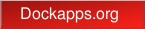- Center
-
when window decorations are added to client window - window is moved so that center of the resulting
framed window will be in the same location as the center of mapped client window without decorations.
- East
-
Decorated window is moved so that its right side is located at same position as right side of undecorated client window .
- North
-
Decorated window is moved so that its top side is located at same position as top side of undecorated client window .
- NorthEast
-
Decorated window is moved so that its right-top corner is located at same position as right-top corner of undecorated client window .
- NorthWest
-
Decorated window is moved so that its left-top corner is located at same position as left-top corner of undecorated client window .
- South
-
Decorated window is moved so that its bottom side is located at same position as bottom side of undecorated client window .
- SouthEast
-
Decorated window is moved so that its right-bottom corner is located at same position as right-bottom corner of undecorated client window .
- SouthWest
-
Decorated window is moved so that its left-bottom corner is located at same position as left-bottom corner of undecorated client window .
- Static
-
when window decorations are added to client window - frame window is moved so that client window remains in exact position it was mapped at.
- West
-
Decorated window is moved so that its left side is located at same position as left side of undecorated client window .