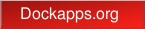|
|
|
Preface Introduction Topic Index Glossary F.A.Q. Copyright
 General Overview of the configuration file layout and what to do with it. General Overview of the configuration file layout and what to do with it.
First steps Overview
AfterStep stores it's configuration settings in human readable files separated
into different files for better overview. Just open them in your favorite text editor to change things.
for ease of use you can open them directly from the start menu under desktop, then config files.
Configuration Files are stored in the directories:
- ~/.afterstep - for user specific config files
- /usr/local/share/afterstep - for system wide config files
If AfterStep is started the first time it will create a ~/.afterstep
directory for you, though only the files needed to run with system wide
defaults are created.
Yust copy over any file you want to modify
over into your ~.afterstep dir, and open it with your favorite text editor.
For Look and Feel files copy & rename the file that is nearest to your wanted setting
retaining directory structure.
- files :
- animate - settings for the Animate module (simple animations)
- autoexec - commands to execute for start and restart of AfterStep
- banner - images to display
- base - paths, pager scaling and viewport layout
- database - central database of window properties
- pager - display of virtual desktops
- wharf - configuration of the "Dock"
- winlist - configuration of the "taskbar"
- subdirectories:
- looks - look files that are listed in start menu ( all files begining with "look." ).
- feels - feel files that are listed in start menu ( all files begining with "feel." ).
- desktop - contains, fonts, icons, graphics, etc...
- themes - Hold theme packages, which will be listed in start menu
- non-configurable - holds the current settings, i.e. selected look, feel, colorscheme, background picture(s)
AfterStep Documentation - October 2005 ( 80% complete )
|
 |
|
|