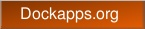General Wharf configuration options:
*WharfAnimate
*WharfAnimateMain
*WharfAnimateDelay 2
*WharfAnimateSteps 5
*WharfAnimateStepsMain 5
*WharfBalloons
*WharfBalloonXOffset 10
*WharfBalloonYOffset -15
*WharfBalloonDelay 120
*WharfBalloonCloseDelay 1200
*WharfBalloonStyle "*WharfBalloon"
*WharfBalloonBorderHilite Right,Bottom
*WharfFullPush
*WharfRows 1
*WharfGeometry +5+30
*WharfBevel Bottom,Right,NoOutline,Extra
|
The Wharf Module can have virtually any shape and is confirugable through
the following options:
Wharf entries look like this:
*Wharf Name - Size x y
*Wharf Name - Transient
*Wharf Name Icon Command &
where the 2 first lines are optional, depending weither you want to change the size of your button, or don't want it
to be pushable and display balloons respectively. If you want a button to be shown, despite having no function use Nop "-" as Command.
|