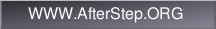|
|
|
Looks Themes User screenshots
No website for any window manager would be complete without some obligatory screenshots.
This should give those not using AfterStep, a good perspective of what can be done.
AfterStep is, as you can see, very configurable and can be adjusted to suit
your taste and needs.
 AfterStep 2.0 default
AfterStep 2.0 default
By:
Karoe
 Glass
Glass
By:
Sasha Vasko
 look.Transparent
look.Transparent
By:
MG_Tak
 AfterStep as Win32 desktop (using CYGWIN)
AfterStep as Win32 desktop (using CYGWIN)
By:
Sasha Vasko
 look.Tiny with Clouds of Doubt background
look.Tiny with Clouds of Doubt background
By:
Sasha Vasko
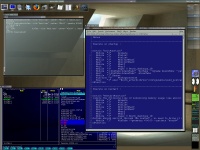 look.Tiny with WinTabs module
look.Tiny with WinTabs module
By:
Sasha Vasko
|
 |
|
|