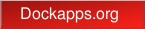- AudioPath path[:path]
-
Specifies the paths to locate the audio files in.
FIXME: add proper description of suported formats.
- BrowserCommandnumber command
-
Selects web browser to be used by AfterStep when using the
ExecBrowser command. Out of supplied list - all possibilities are checked to be present on the system,
and first available one will be used.
The default number/command combination is: 0 - $BROWSER, 1 - firefox,2 - x-www-browser, 3 - mozilla-firefox, 4 - mozilla, 5 - opera
- CursorPath path[:path]
-
Specifies the paths to locate the cursor files in.
- DeskTopScale number
-
If the geometry is not specified, then a desktop reduction factor
is used to calculate the pager's size. Things in the pager
window are shown at 1/number of the actual size.
- DeskTopSize Columns x Rows
-
Defines the number of view Columns by the number of view Rows of
the desk(s) in proportional units, i.e. 2x1 would show 2 views
of one desk, one beside another.
- DisableKDEGlobalsTheming
-
If set will prevent AfterStep from updating private kdeglobals file when colorscheme is changed.
kdeglobals needs to be updated in order to set colors for KDE apps to match that of the selected colorscheme.
- DisableSharedMemory
-
Disables shared memory support in afterstep. Use this
if you run X remotely, or have issues with shared memory in general.
- EditorCommand number command
-
Selects editor to be used by AfterStep when using the
ExecEditor command. Out of supplied list - all possibilities are checked to be present on the system,
and first available one will be used.
The default number/command combination is: 0- $EDITOR, 1-nedit, 2-xemacs, 3-gedit, 4-kedit, 5-kate
- FontPath path[:path]
-
Specifies the paths to locate the font files in.
Suported are standard X11 fonts and Truetype fonts through
the FreeType library.
- IconPath path[:path]
-
Specifies the paths to locate the bitmaps in, typically used
only if XPM, JPEG, or PNG images aren't available. Valid bitmaps
are standard X11 XBM's.
- ModulePath path[:path]
-
Specifies the paths to locate the Modules in.
- NoModuleNameCollisions
-
FIXME: add proper description here.
- Path path:path:path
-
Specifies the search paths for icons (IconPath), fonts (FontPath), pixmaps (PixmapPath), cursors (CursorPath) and scripts (ScriptPath). Multiple entries for a given search path are separated by a colon.
- PixmapPath path[:path]
-
Specifies the paths to locate the pixmaps in. Valid pixmaps are
currently XCF, XPM, PPM/PNM, ICO, GIF, XML Images, JPEG, PNG and TIFF.
- TermCommand number command
-
Selects terminal emulator to be used by AfterStep when using the
ExecInTerm command, where the first matching one will be used.
The default number/command combination is: 0-aterm, 1-rxvt, 2-xterm
- gtkrc20Path path
-
set fullfilename for gtkrc file to be generated by AfterStep from gtkrc-20_template
on colorscheme changes. Default is ~/.gtkrc-2.0. Change to prevent mangling of your own gtkrc.
More sensible approach is to edit the template.
- gtkrcPath path
-
set fullfilename for gtkrc file to be generated by AfterStep from gtkrc_template
on colorscheme changes for GTK 1.x apps. Default is ~/.gtkrc. Change to prevent mangling of your own gtkrc.
More sensible approach is to edit the template.