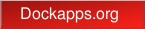|
|
|
Preface Introduction API Topic index API Glossary F.A.Q. Copyright
| ASImage Encoding/decoding | encoding/decoding ASImage data from/to usable data structures |
NAME
imencdecdefines main structures and function for image storing,
extraction and conversion to/from usable formats.
DESCRIPTION
this header defines structures and functions to be used by outside
applications for reading and writing into ASImages. ASImage pixel
data maybe stored in sevral different formats, and should not be
accessed directly, but only through encoder/decoder facility.
SEE ALSO
Structures :
ASImageBevel
ASImageDecoder
ASImageOutput
Functions :
Encoding :
asimage_add_line(), asimage_add_line_mono(),
asimage_print_line(), get_asimage_chanmask(),
move_asimage_channel(), copy_asimage_channel(),
copy_asimage_lines()
Decoding
start_image_decoding(), stop_image_decoding(),
asimage_decode_line (), set_decoder_shift(),
set_decoder_back_color()
Output :
start_image_output(), set_image_output_back_color(),
toggle_image_output_direction(), stop_image_output()
Other libAfterImage modules :
ascmap .h asfont .h asimage .h asvisual .h blender .h export .h
import .h transform .h ximage .h
AUTHOR
Sasha Vasko <sasha at aftercode dot net>
libAfterImage/ASImageBevel
NAME
ASImageBeveldescribes bevel to be drawn around the image.
DESCRIPTION
Bevel is used to create 3D effect while drawing buttons, or any other
image that needs to be framed. Bevel is drawn using 2 primary colors:
one for top and left sides - hi color , and another for bottom and
right sides - low color . There are additionally 3 auxiliary colors:
hihi is used for the edge of top-left corner, hilo is used for the
edge of top-right and bottom-left corners, and lolo is used for the
edge of bottom-right corner. Colors are specified as ARGB and contain
alpha component, thus allowing for semitransparent bevels.
Bevel consists of outline and inline. Outline is drawn outside of the
image boundaries and its size adds to image size as the result. Alpha
component of the outline is constant. Inline is drawn on top of the
image and its alpha component is fading towards the center of the
image, thus creating illusion of smooth disappearing edge.
SOURCE
typedef struct ASImageBevel
{
#define BEVEL_SOLID_INLINE (0x01<<0)
ASFlagType type ; /* reserved for future use */
/* primary bevel colors */
ARGB32 hi_color ; /* top and left side color */
ARGB32 lo_color ; /* bottom and right side color */
/* these will be placed in the corners */
ARGB32 hihi_color ; /* color of the top-left corner */
ARGB32 hilo_color ; /* color of the top-right and
* bottom-left corners */
ARGB32 lolo_color ; /* color of the bottom-right corner */
/* outlines define size of the line drawn around the image */
unsigned short left_outline ;
unsigned short top_outline ;
unsigned short right_outline ;
unsigned short bottom_outline ;
/* inlines define size of the semitransparent line drawn
* inside the image */
unsigned short left_inline ;
unsigned short top_inline ;
unsigned short right_inline ;
unsigned short bottom_inline ;
} ASImageBevel ;
libAfterImage/ASImageDecoder
NAME
ASImageDecoderdescribes the status of reading any particular ASImage ,
as well as providing detail on how it should be done.
DESCRIPTION
ASImageDecoder works as an abstraction layer and as the way to
automate several operations. Most of the transformations in
libAfterImage are performed as operations on ASScanline data
structure, that holds all or some of the channels of single image
scanline. In order to automate data extraction from ASImage into
ASScanline ASImageDecoder has been designed.
It has following features :
1) All missing scanlines, or channels of scanlines will be filled with
supplied back_color
2) It is possible to leave out some channels of the image, extracting
only subset of channels. It is done by setting only needed flags in
filter member.
3) It is possible to extract sub -image of the image by setting offset_x
and offset_y to top-left corner of sub -image, out_width - to width of
the sub -image and calling decode_image_scanline method as many times
as height of the sub -image.
4) It is possible to apply bevel to extracted sub -image, by setting
bevel member to specific ASImageBevel structure.
Extracted Scanlines will be stored in buffer and it will be updated
after each call to decode_image_scanline().
SOURCE
/* low level driver (what data to use - native, XImage or ARGB): */
typedef void (*decode_asscanline_func)( struct ASImageDecoder *imdec,
unsigned int skip, int y );
/* high level driver (bevel or not bevel): */
typedef void (*decode_image_scanline_func)
(struct ASImageDecoder *imdec);
typedef struct ASImageDecoder
{
ASVisual *asv;
ASImage *im ;
ASFlagType filter; /* flags that mask set of
* channels to be extracted
* from the image */
ARGB32 back_color; /* we fill missing scanlines
* with this default - black*/
unsigned int offset_x, /* left margin on source image
* before which we skip everything */
out_width; /* actual length of the output
* scanline */
unsigned int offset_y, /* top margin */
out_height;
ASImageBevel * bevel ; /* bevel to wrap everything
* around with */
/* offsets of the drawn bevel baseline on resulting image : */
int bevel_left, bevel_top,
bevel_right, bevel_bottom ;
/* scanline buffer containing current scanline */
ASScanline buffer; /* matches the out_width */
/* internal data : */
unsigned short bevel_h_addon, bevel_v_addon ;
int next_line ;
ASScanline *xim_buffer; /* matches the size of the
* original XImage */
decode_asscanline_func decode_asscanline ;
decode_image_scanline_func decode_image_scanline ;
} ASImageDecoder ;
libAfterImage/asimage/quality
FUNCTION
Defines level of output quality/speed ratio
NAME
ASIMAGE_QUALITY_POORthere will be no dithering and interpolation used
while transforming
ASIMAGE_QUALITY_FASTthere will be no dithering and used while
transforming but interpolation will be used.
ASIMAGE_QUALITY_GOODsimplified dithering is performed in addition to
interpolation.
ASIMAGE_QUALITY_TOPfull dithering and interpolation.
ASIMAGE_QUALITY_DEFAULTrequests current default setting - typically
same as ASIMAGE_QUALITY_GOOD.
MAX_GRADIENT_DITHER_LINESdefines number of lines to use for dithering,
while rendering gradients, in order to create smooth effect. Higher
number will slow things down, but will create better gradients.
SOURCE
#define ASIMAGE_QUALITY_POOR 0
#define ASIMAGE_QUALITY_FAST 1
#define ASIMAGE_QUALITY_GOOD 2
#define ASIMAGE_QUALITY_TOP 3
#define ASIMAGE_QUALITY_DEFAULT -1
#define MAX_GRADIENT_DITHER_LINES ASIMAGE_QUALITY_TOP+1
libAfterImage/asimage/ASImageOutput
NAME
ASImageOutputdescribes the output state of the transformation result.
It is used to transparently write results into ASImage or XImage with
different levels of quality.
DESCRIPTION
libAfterImage allows for transformation result to be stored in both
ASImage ( useful for long term storage and subsequent processing )
and XImage ( useful for transfer of the result onto the X Server).
At the same time there are 4 different quality levels of output
implemented. They differ in the way special technics, like error
diffusion and interpolation are applyed, and allow for fine grained
selection of quality/speed ratio. ASIMAGE_QUALITY_GOOD should be good
enough for most applications.
The following additional output features are implemented :
1) Filling of the missing channels with supplied values.
2) Error diffusion to improve quality while converting from internal
24.8 format to 8 bit format.
3) Tiling of the output. If tiling_step is greater then 0, then each
scanlines will be copied into lines found tiling_step one from
another, upto the edge of the image.
4) Reverse order of output. Output image will be mirrored along y
axis if bottom_to_top is set to True.
NOTES
The output_image_scanline method should be called for each scanline
to be stored. Convenience functions listed below should be used to
safely alter state of the output instead of direct manipulation of
the data members. (makes you pity you don't write in C++ doesn't it ?)
Also There is a trick in the way how output_image_scanline handles
empty scanlines while writing ASImage . If back_color of empty scanline
matches back_color of ASImageOutput - then particular line is erased!
If back_colors are same - then particular line of ASImage gets filled
with the back_color of ASScanline . First approach is usefull when
resulting image will be used in subsequent call to merge_layers - in
such case knowing back_color of image is good enough and we don't need
to store lines with the same color . In case where ASImage will be
converted into Pixmap/XImage - second approach is preferable, since
that conversion does not take into consideration image's back color -
we may want to change it in the future.
SEE ALSO
start_image_output()
set_image_output_back_color()
toggle_image_output_direction()
stop_image_output()
SOURCE
typedef void (*encode_image_scanline_func)( struct ASImageOutput *imout,
ASScanline *to_store );
typedef void (*output_image_scanline_func)( struct ASImageOutput *,
ASScanline *, int );
typedef struct ASImageOutput
{
ASVisual *asv;
ASImage *im ;
ASAltImFormats out_format ;
CARD32 chan_fill[4];
int buffer_shift; /* -1 means - buffer is empty,
* 0 - no shift,
* 8 - use 8 bit precision */
int next_line ; /* next scanline to be written */
unsigned int tiling_step; /* each line written will be
* repeated with this step until
* we exceed image size */
unsigned int tiling_range; /* Limits region in which we need
* to tile . If set to 0 then image
* height is used */
int bottom_to_top; /* -1 if we should output in
* bottom to top order,
* +1 otherwise*/
int quality ; /* see above */
output_image_scanline_func
output_image_scanline ; /* high level interface - division,
* error diffusion as well
* as encoding */
encode_image_scanline_func
encode_image_scanline ; /* low level interface -
* encoding only */
/* internal data members : */
ASScanline buffer[2], *used, *available;
} ASImageOutput ;
libAfterImage/asimage/start_image_decoding()
NAME
start_image_decoding()- allocates and initializes decoder structure.
SYNOPSIS
ASImageDecoder *start_image_decoding( ASVisual *asv, ASImage *im,
ASFlagType filter,
int offset_x, int offset_y,
unsigned int out_width,
unsigned int out_height,
ASImageBevel * bevel );
INPUTS
- asv
- - pointer to valid ASVisual structure ( needed mostly
to see if we are in BGR mode or not );
- im
- - ASImage we are going to decode;
- filter
- - bitmask where set bits mark channels that has to be
decoded.
- offset_x
- - left margin inside im, from which we should start
reading pixel data, effectively clipping source image.
- offset_y
- - top margin inside im, from which we should start
reading scanlines, effectively clipping source image.
Note that when edge of the image is reached,
subsequent requests for scanlines will wrap around to
the top of the image, and not offset_y.
- out_width-
- width of the scanline needed. If it is larger then
source image - then image data will be tiled in it.
If it is smaller - then image data will be clipped.
- out_height
- - height of the output drawable. -1 means that same as
image height. if out_height is greater then image height,
then image will be tiled.
- bevel
- - NULL or pointer to valid ASImageBevel structure if
decoded data should be overlayed with bevel at the
time of decoding.
RETURN VALUE
start_image_decoding() returns pointer to newly allocated
ASImageDecoder structure on success, NULL on failure.
DESCRIPTION
Normal process of reading image data from ASImage consists of
3 steps :
1) start decoding by calling start_image_decoding.
2) call decode_image_scanline() method of returned structure, for
each scanline upto desired height of the target image. Decoded data
will be returned in buffer member of the ASImageDecoder structure.
3) finish decoding and deallocated all the used memory by calling
stop_image_decoding()
libAfterImage/asimage/set_decoder_bevel_geom()
NAME
set_decoder_bevel_geom()- changes default placement of the bevel on
decoded image.
SYNOPSIS
void set_decoder_bevel_geom( ASImageDecoder *imdec, int x, int y,
unsigned int width, unsigned int height );
INPUTS
- imdec
- - pointer to pointer to structure, previously created
by start_image_decoding.
- x,y
- - left top position of the inner border of the Bevel outline
as related to the origin of subimage being decoded.
- width,
- height
- - widtha and height of the inner border of the bevel outline.
DESCRIPTION
For example if you only need to render small part of the button, that
is being rendered from transparency image.
NOTE
This call modifies bevel_h_addon and bevel_v_addon of
ASImageDecoder structure.
libAfterImage/asimage/set_decoder_shift()
NAME
set_decoder_shift()- changes the shift value of decoder - 8 or 0.
SYNOPSIS
void set_decoder_shift( ASImageDecoder *imdec, int shift );
INPUTS
- imdec
- - pointer to pointer to structure, previously created
by start_image_decoding.
- shift
- - new value to be used as the shift while decoding image.
valid values are 8 and 0.
DESCRIPTION
This function should be used instead of directly modifyeing value of
shift memebr of ASImageDecoder structure.
libAfterImage/asimage/set_decoder_back_color()
NAME
set_decoder_back_color()- changes the back color to be used while
decoding the image.
SYNOPSIS
void set_decoder_back_color( ASImageDecoder *imdec, ARGB32 back_color );
INPUTS
- imdec
- - pointer to pointer to structure, previously created
by start_image_decoding.
- back_color
- - ARGB32 color value to be used as the background color to
fill empty spaces in decoded ASImage .
DESCRIPTION
This function should be used instead of directly modifyeing value of
back_color memebr of ASImageDecoder structure.
libAfterImage/asimage/stop_image_decoding()
NAME
stop_image_decoding()- finishes decoding, frees all allocated
memory.
SYNOPSIS
void stop_image_decoding( ASImageDecoder **pimdec );
INPUTS
- pimdec
- - pointer to pointer to structure, previously created
by start_image_decoding.
RETURN VALUE
pimdec - pointer to ASImageDecoder will be reset to NULL.
SEE ALSO
start_image_decoding()
libAfterImage/asimage/start_image_output()
NAME
start_image_output()- initializes output structure
SYNOPSIS
ASImageOutput *start_image_output ( struct ASVisual *asv,
ASImage *im,
ASAltImFormats format,
int shift, int quality );
INPUTS
- asv
- - pointer to valid ASVisual structure
- im
- - destination ASImage
- format
- - indicates that output should be written into alternative
format, such as supplied XImage, ARGB32 array etc.
- shift
- - precision of scanline data. Supported values are 0 - no
precision, and 8 - 24.8 precision. Value of that argument
defines by how much scanline data is shifted rightwards.
- quality
- - what algorithms should be used while writing data out, i.e.
full error diffusion, fast error diffusion, no error
diffusion.
DESCRIPTION
start_image_output() creates and initializes new ASImageOutput
structure based on supplied parameters. Created structure can be
subsequently used to write scanlines into destination image.
It is effectively hiding differences of XImage and ASImage and other
available output formats.
outpt_image_scanline() method of the structure can be used to write
out single scanline. Each written scanlines moves internal pointer to
the next image line, and possibly writes several scanlines at once if
tiling_step member is not 0.
libAfterImage/asimage/set_image_output_back_color()
NAME
set_image_output_back_color()- changes background color of output
SYNOPSIS
void set_image_output_back_color ( ASImageOutput *imout,
ARGB32 back_color );
INPUTS
- imout
- - ASImageOutput structure, previously created with
start_image_output();
- back_color
- - new background color value in ARGB format. This color
will be used to fill empty parts of outgoing scanlines.
libAfterImage/asimage/toggle_image_output_direction()
NAME
toggle_image_output_direction()- reverses vertical direction of output
SYNOPSIS
void toggle_image_output_direction( ASImageOutput *imout );
INPUTS
- imout
- - ASImageOutput structure, previously created with
start_image_output();
DESCRIPTION
reverses vertical direction output. If previously scanlines has
been written from top to bottom, for example, after this function is
called they will be written in opposite direction. Current line does
not change, unless it points to the very first or the very last
image line. In this last case it will be moved to the opposing end of
the image.
libAfterImage/asimage/stop_image_output()
NAME
stop_image_output()- finishes output, frees all the allocated memory.
SYNOPSIS
void stop_image_output( ASImageOutput **pimout );
INPUTS
- pimout
- - pointer to pointer to ASImageOutput structure,
previously created with call to start_image_output().
RETURN VALUE
pimout - pointer to ASImageOutput will be reset to NULL.
DESCRIPTION
Completes image output process. Flushes all the internal buffers.
Deallocates all the allocated memory. Resets pointer to NULL to
avoid dereferencing invalid pointers.
AfterStep Documentation - October 2005 ( 80% complete )
|
 |
|
|