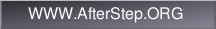Preface Introduction Topic index Glossary F.A.Q. Copyright
| Module:Arrange | AfterStep module for arranging windows in a tiling or cascading order |
Overview
Configuration
Arrange [standard options]
DESCRIPTION
Arrange was developed to replace Tile and Cascade which were
present in AfterStep 1.8 and stopped working with the
introduction of AfterStep 2.0. Like Tile and Cascade Arrange
can be used to tile or cascade windows subject to certain
constraints.
By default Arrange will cascade windows located on the current
screen.
OPTIONS
-a
Causes all window styles to be affected, even ones with the
WindowListSkip style.
-alldesks
Causes windows on all desks to be effected.
-desk
Causes all windows on the desk to be cascaded instead of the
current screen only.
-H
Causes windows to be tiled horizontaly. This will only
have an effect if - tile is passed.
-incx arg
Specifies a horizontal increment which is successively added to
arranged windows. arg is a percentage of screen width, or
pixel value if a p is suffixed. Default is 20p.
-incy arg
Specifies a vertical increment which is successively added to
arranged windows. arg is a percentage of screen height, or
pixel value if a p is suffixed. Default is 20p.
-m
Causes maximized windows to also be affected (implied by -all).
-mn arg
Tiles up to arg windows in tile direction. If more windows
exist, a new direction row or column is created (in effect, a
matrix is created).
-noraise
Inhibits window raising, leaving the depth ordering intact.
-nostretch
Inhibits window expansion when using the -resize option. Win-
dows will only shrink to fit the maximal width and height (if given).
-pattern arg
Only arrange windows matching the supplied pattern.
-r
Reverses the window sequence.
-resize
Forces all windows to resize to the constrained width and
height (if given).
-s
Causes sticky windows to also be affected (implied by -all).
-t
Causes transient windows to also be affected (implied by -all).
-tile
Causes windows to be tiled not cascaded.
-u
Causes untitled windows to also be affected (implied by -all).
INVOCATION
Arrange can be invoked from the autoexec file or by binding the
action " Module Arrange [args]" to a key-stroke in a feel file.
CONFIGURATION OPTIONS
Command-line arguments passed to Arrange are described in the OPTIONS
section.
Up to four numbers can be placed on the command line that are not
switches. The first pair specify an x and y offset to start the first
window (default is 0, 0). The second pair specify an absolute coordi-
nate reference denoting the lower right bounding box for tiling. If
any number is suffixed with the letter p, then it is taken to be a
pixel value, otherwise it is interpreted as a screen percentage.
Specifying zero for any parameter is equivalent to not specifying it.
This invocation will horizontally tile windows with a bounding box
which starts at 10 by 10 percent into and down the screen and ends at
90 by 90 percent into and down the screen.
Arrange 10 10 90 90 - tile -H
It is probably not a good idea to delete windows while windows are
being arranged.